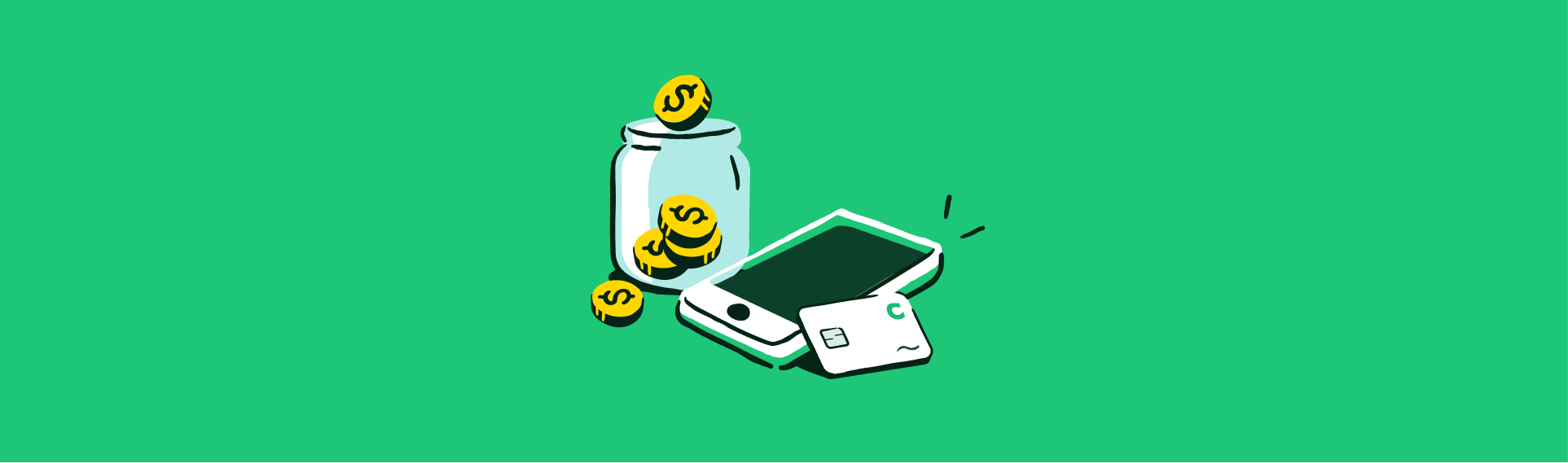You work hard for your money, and it should work just as hard for you. A high-yield savings account is a secure place to keep your extra cash and earn an impressive rate on every penny.
Adding a Chime high-yield savings account¹ to your mix can help supercharge your financial goals. You can get a competitive annual percentage yield (APY), which allows you to earn interest, without maintenance fees.²
Curious about how Chime high-yield savings works? Let’s dive into the details.
Why open a Chime savings account?
If you’re already loving the benefits of your Chime Checking Account, opening a Chime High-Yield Savings Account might be a no-brainer. But if you’re not part of the Chime family yet, you may not know what makes the Chime savings account special.
Here’s a quick rundown:
- Tiered APY – You’ll earn a great 2.00%³ on savings balances, with a chance to earn an even better rate. Your APY bumps up to 3.75%³ when you have Chime+, which is free with a qualifying direct deposit.
- Minimum balance – There’s no minimum balance requirement for your account. You only need 1 cent to start earning interest on your money.
- Fee-free services – The Chime High-Yield Savings account is free to open, with no monthly service fees, and no minimum balance fees.²
- Automatic Savings features – Chime makes it easy to save on autopilot with two automatic savings options.
Chime savings account features
The Chime High-Yield Savings Account is designed to set you up for success when it comes to reaching your money goals.
Here’s what you can expect when you save with Chime:
Earn interest
Of course, if you’re opening a savings account it’s helpful to know how much interest you could earn. Chime offers a tiered APY to help you get even more bang for your buck.
All Chime savings balances earn a 2.00% APY.3 That’s well above the national average savings rate. But you could earn a 3.75% APY³ on your money instead when you enroll in Chime+.
Chime+ includes exclusive benefits that you can get absolutely free when you set up a qualifying direct deposit of $200 or more.# On top of a higher APY on Chime savings account balances, you also can access:
- MyPay, which lets you get up to $500 before payday⁴
- Up to $200 in fee-free overdraft coverage with SpotMe⁵
- 24/7 priority support
- Cash back on personalized deals through Chime Deals⁶
- Your full paycheck up to two days early⁷
Pretty sweet, right? It’s that easy to maximize your savings and get even more benefits with Chime+.
Set up savings goals
With the Savings Goals feature, you can turn small savings habits into big results. You can use this new feature to personalize and track your savings for any expense in your life, whether it’s an emergency fund, down payment, or a new car.
Here’s how to set up your own savings goals in the app: tap Savings Account on the app’s home screen. Tap Set your goal to create your first goal. Then, start moving funds from your savings account to that specific goal and track your progress over time!
Automatically save
One of the biggest challenges of saving is just remembering to move money from point A to point B. Your paycheck hits your account, you pay a few bills, go out to dinner, and before you know it the money you planned to save has been spent.
You can take control of your financial progress with automatic savings. Chime offers two features to help make saving easier. You can:
- Round up purchases to the next dollar and stash that money into your savings account.⁸
- Route a portion of each paycheck directly into your savings to start to earn interest.⁹
How does Chime APY work?
APY stands for annual percentage yield. It’s how much you can earn with a savings account over a year when the interest rate is compounded. That’s financial lingo that means you earn interest on the money you deposit to savings and the interest you accrue over time.
High-yield savings accounts offer a higher-than-average APY. For perspective, the national savings rate was 0.41% as of February 2025, according to the FDIC.¹⁰
The Chime High Yield Savings Account outdoes the national average. Your exact APY depends on whether you have enrolled in direct deposit to unlock Chime+ benefits.
- With Chime+, you earn 3.75%³ on savings balances
- Without Chime+ you earn 2.00%³
A 2.00% APY is great, but 3.75% means your money grows that much faster. The more you save and the longer you keep up your savings habit, the more your high-yield savings account balance will grow.
Chime tip: Use a savings goal calculator to see how long it might take you to hit your savings target.
How to open a Chime high-yield savings account
It’s easy to open a Chime high-yield savings account and get started with Chime+ at the same time.
Here’s how it works, step by step.
- Open a Chime® Checking Account. Head to chime.com and enter your personal info to open a checking account. It takes less than 2 minutes!
- Enroll in the Chime Savings Account. You’ll have the option to open a Chime Savings Account while opening your checking account.
- Download the Chime mobile app. Use the Chime app to connect your existing account and transfer funds. The Chime app is available for free in the App Store and the Google Play Store.
- Set up a qualifying direct deposit. Once your accounts are open you can set up a direct deposit of $200 or more to enroll in Chime+ and get access to the Save When I Get Paid feature.#,⁹
- Turn on Automatic Savings. Let Chime help you save by turning on automatic savings features.
Remember, you don’t need a minimum balance to open a Chime Checking or Savings account.
How to get money into your Savings Account
Chime makes it easy to get money into your Savings Account. Here’s how to do it:
- Transfer money from your linked Chime Account
- Use Round Ups to automatically round up transactions made with your Chime Visa debit card and save the difference⁸
- Use Save When I Get Paid to deposit 10% of eligible direct deposits into savings each payday⁹
You can set up direct deposit in the Chime mobile app under Move Money. You’ll need your bank account number and routing number to complete the setup process.
Besides direct deposit, there are several other ways to add money to your Chime account, including mobile check deposits¹¹ and transfers from an external bank account. You can even add cash to your Chime account at more than 75,000 retail stores nationwide.
Once the retailer accepts your cash, the funds will be transferred to your selected Chime Account. Barcode and debit card cash deposits land in the Checking Account. Credit Builder card cash deposits first go through your Card Account and then land in your Secured Account. Cash deposit fees may apply if using a retailer other than Walgreens and Duane Reade.
Saving has never been easier
Saving money shouldn’t be a headache. Chime’s high-yield savings account makes it a breeze to start adding money to your account while taking advantage of a competitive APY. And with Chime+, your savings account gets even better.
Frequently Asked Questions
Does Chime charge fees for a savings account?
Chime does not charge any monthly maintenance fees for its high-yield savings account. There is never a monthly fee, regardless of your balance, and a Chime savings account is always free to open.
Can I spend money from my Chime savings account?
You can’t withdraw money directly from your Chime savings account. You can, however, transfer money from your savings to your Chime account to make withdrawals for free at one of our 50,000+ fee-free ATMs.¹²
How do I move money into my Chime high-yield savings account?
You can move money into your Chime high-yield savings account by enrolling in direct deposit to take advantage of the Round Ups feature.⁸ You can also transfer funds from your Chime account to your savings.
What is the interest rate of a Chime savings account?
The Chime high-yield savings account offers a 2.00% APY³ and interest rate. Your APY climbs to 3.75%³ when you enroll in Chime+ benefits. Chime+ is available for free when you set up a direct deposit of $200 or more.#