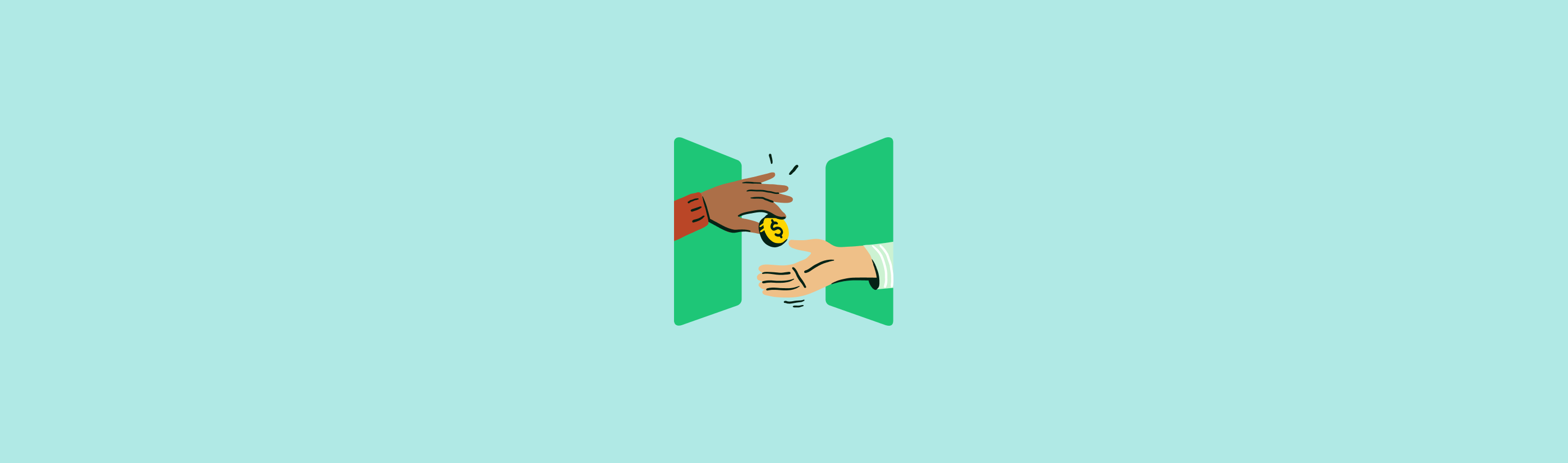Sending money should be as easy as spending it. With Chime’s Pay Anyone1 feature, you can send funds to anyone in seconds – even if they’re not a Chime member. No extra hoops, no awkward delays.
What is Chime’s Pay Anyone?
With the Chime Pay Anyone feature, you can send money instantly2 to anyone fee-free – even if they aren’t a Chime member. Unlike most payment apps, Pay Anyone is built into your Chime Checking Account, which means sending and receiving money to friends and family is even more seamless.
You can get money where it needs to go, right from your phone. And best of all, when we say no fees, we mean no fees to send or receive money.
How to send money instantly through Chime’s Pay Anyone feature
To send money instantly with Pay Anyone, first log into your Chime account.
- Choose who will receive your money. If you’re wondering how to send money to a friend’s Chime account, head to the Pay tab. Here, tap Pay or Request to find a friend or enter their $ChimeSign. Need to send money to someone who isn’t on Chime? Search your imported contacts, and for those who aren’t in your contacts, simply enter their email address or phone number.
- Enter payment details. Plug in the dollar amount you want to send and a note about the Chime payment. You can even add an emoji or note to put the “fun” in “funds”.
- Send money instantly. Once you’ve double-checked the payment details, just hit “Pay” to send the money. Chime members get their funds instantly. Non-members have 14 days to enter their debit card info and claim their funds.
Wait…is that it?
Yep, that’s really all there is to it! We designed Pay Anyone to make sending and receiving money quick and painless.
How do I receive money from Pay Anyone?
Receiving money from Pay Anyone is just as easy as sending it. How you access the funds depends on whether you’re a Chime member or not.
But either way, you can get your funds with just a few taps of the screen.
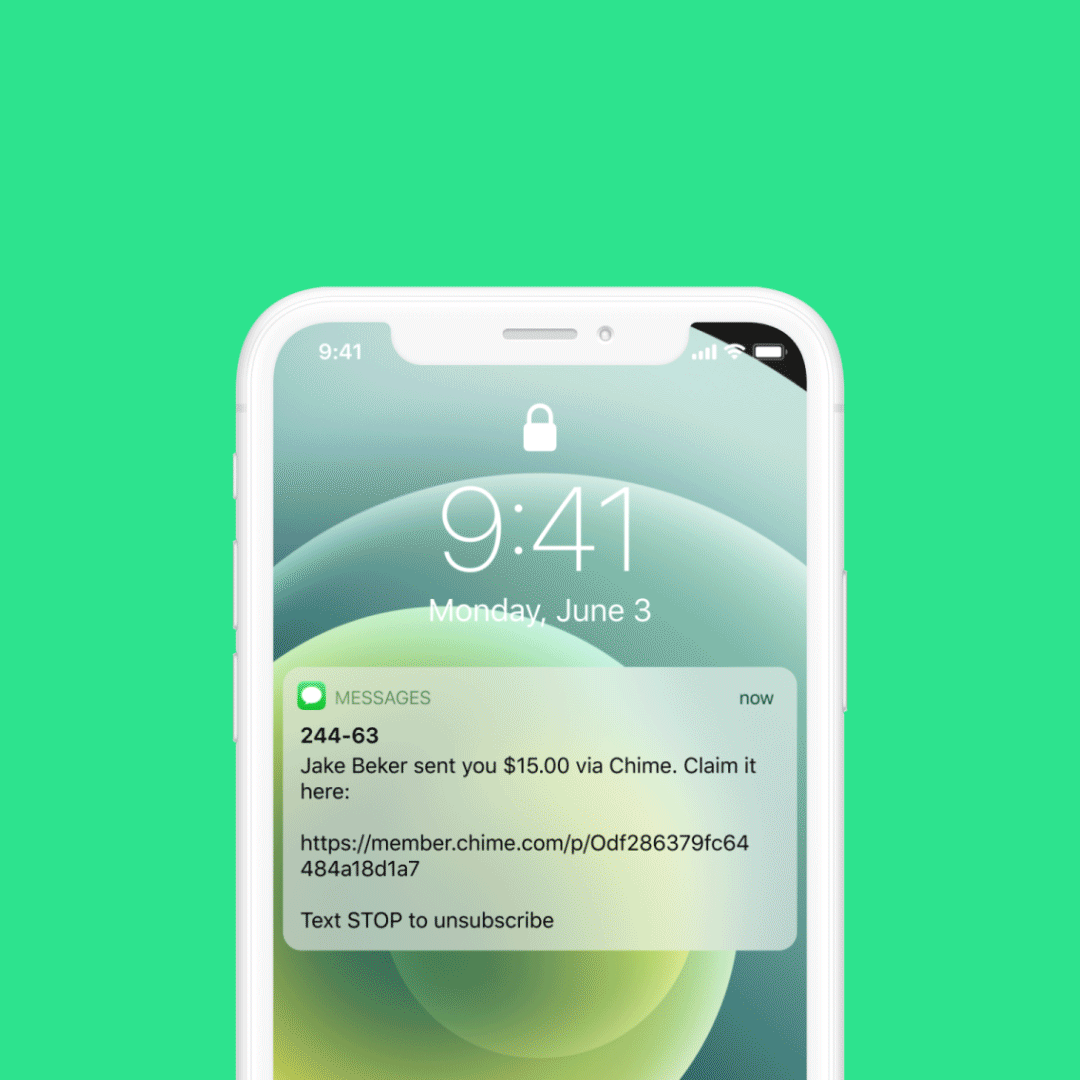
If you have a Chime account
When another Chime member sends you money through Pay Anyone, it’s deposited into your Chime account instantly.
You can even request money from other Chime members if you need to get paid back! Just log into the Chime mobile app, tap Pay on the bottom of the screen, and then tap Request to search for the right person. Enter the amount of money you want to receive and send your request on its way. The person you sent the request to will have 14 calendar days to send the money.
Need to split expenses with a group? Pay Anyone Groups make it easy to manage shared costs, whether it’s with roommates, family, or friends. Just create a group, add members, and start adding and tracking expenses – Chime will handle the splits and reminders for you!
When you’re not a Chime member
Don’t have a Chime account? No problem!
When someone sends you a payment through Pay Anyone, you’ll get a text or email with a link to Chime’s website. All you have to do to collect your dough is click the link and enter your debit card information. You’ll have up to 14 calendar days to claim the money before it’s returned to the sender’s account. The best part? Even if you’re not a Chime member, you can cash out right away without a single fee.
And of course, you could always sign up for a Chime account to start sending money to friends and family in just a few taps.
Send money safely with Chime
When trying a new money app for peer-to-peer (P2P) transfers, payment security is always a top priority: you want to make sure your money is secure.
The good news is that payments you send through Pay Anyone are secure, and the Chime app includes built-in safety features like two-factor authentication.
Have questions? Read more about how to use Pay Anyone on our help center.
Chime’s Pay Anyone vs. other payment apps
There are plenty of P2P apps that you can use to send money. And if you’re not a Chime member yet, you might even be using some of them.
Here’s a quick rundown of how Pay Anyone measures up against other money transfer apps.
Pay Anyone vs. Venmo
Venmo is a mobile wallet app that you can use to send money to friends and family. The main difference is that to transfer money with Venmo, you first need to link it to your bank account, debit card, or credit card.
With Pay Anyone, you don’t have to take that extra step since you’re already a Chime member. All you have to do is log in, select the person you want to send, choose an amount and hit “Pay.”
Venmo may charge a fee to send and receive payments in some situations, while Pay Anyone doesn’t. For example, you’ll pay a 3% fee on Venmo to send money to people using your credit card. Venmo also charges instant transfer fees at a rate of 1.75% (up to $25)3, while Pay Anyone always lets you cash out fee-free.
Pay Anyone vs. Zelle
If your bank offers Zelle,you can use Zelle to send money instantly from your bank account to the bank accounts of other people using an email address or phone number (if their bank also offers Zelle).
Zelle doesn’t charge any fees to send or receive money. But if you’re using it through your bank, the bank might charge a fee.4
Chime doesn’t charge fees for Pay Anyone money transfers. Chime members can send to anyone who has an email or phone number, even if they’re not on Chime.
Pay Anyone vs. Cash App
Cash App is a mobile payment service that you can link to a debit card or bank account. You can use Cash App to send money, receive it, pay bills, or even invest in stocks and cryptocurrency.
Cash App has many features, but it still requires both the payment sender and recipient to have Cash App accounts to send and receive money. Like Venmo, Cash App also charges instant cash out fees5 if you want your funds deposited to your bank account right away.
With its live support and security features, Pay Anyone provides peace of mind when making instant transfers to friends and family. Pay Anyone can replace the other P2P money payment apps you’re using and help you clear out financial clutter.
Sending money should be swift, simple, and secure
Sending money to friends and family shouldn’t be a headache, especially if you need funds to get there fast. Pay Anyone makes it easy for Chime members to send money fee-free, instantly1 – your family and friends don’t even have to download an app or go through the signup process to receive funds. If you’re not a Chime member yet, now is the perfect time to open an account.
FAQs on how to Pay Anyone with Chime
What types of transactions can I use Pay Anyone for?
You can use Pay Anyone to send money to friends and family for just about any reason. For example, you could use Pay Anyone to pay your share of the rent, pay your part of the dinner tab, or send money to someone in an emergency.
Do you have to have a Chime account to use Pay Anyone?
You don’t need to have a Chime account or download any apps to receive money through Pay Anyone. You will need to be a Chime member to send money or send requests for payments to others.
Does Chime's Pay Anyone have a transfer limit?
You can send up to $5,000 per calendar month with Pay Anyone.